Instagram Insights is a powerful analytics tool built directly into the Instagram app, designed specifically for Business and Creator accounts. It provides users with a wealth of data to better understand how their content is performing, how their audience is interacting with it, and how they can refine their strategy for maximum growth. From impressions and reach to content interactions and follower demographics, these insights offer an in-depth look at your Instagram performance.
Whether you’re a brand trying to increase engagement or a creator aiming to grow your audience, using Instagram Insights allows you to make data-driven decisions that align with your goals. With just a few taps, you can view insights across posts, Stories, Reels, and profile activity, giving you a 360-degree view of your performance on the platform.
What Are Instagram Insights?
Instagram Insights is Instagram’s in-app analytics dashboard that gives you access to essential data about your account and content. It helps you view insights such as the number of times your posts are seen (impressions), how many unique users saw your content (reach), and how people are engaging with it (likes, comments, saves, and shares).
Beyond post engagement, Instagram Insights also breaks down your follower demographics, including age, gender, top locations, and most active times. These metrics are crucial for tailoring content to your audience’s preferences and monitoring growth over time. In short, Insights is your all-in-one tool to evaluate what’s working—and what’s not—on your Instagram account.
Who Can Access Instagram Insights?
Instagram Insights is only available to Business and Creator accounts. If you’re using a personal profile, you’ll need to switch to one of these professional options to unlock insights. It’s easy to make the switch:
- Go to your profile and tap the menu (three lines in the top right corner).
- Navigate to Settings > Account.
- Scroll down and tap Switch to Professional Account.
- Choose either Business (for brands and companies) or Creator (ideal for influencers, artists, public figures).
- Connect to your Facebook Page (if you have one), and you’re all set.
Once your account is set up as a Business or Creator profile, the “Insights” option will appear in your profile menu, allowing you to view and track your Instagram performance instantly.

How To Check Instagram Insights Step-by-Step
Getting the most out of Instagram means understanding how your content is performing—and that starts with checking your Insights. Whether you’re running a business, building a personal brand, or managing multiple accounts, knowing how to access and interpret your Instagram Insights is essential for growth. Here’s how to do it step-by-step.
Step 1: Switch to a Business or Creator Account
Before you can unlock Instagram Insights, your account must be set to a Business or Creator profile. Personal accounts don’t have access to analytics, so this is a necessary first move. To switch, head to your Instagram profile, tap on the menu icon in the top right corner, and navigate through the settings. From there, select the “Account” section and choose “Switch to Professional Account.”
You’ll be asked to choose between a Business or Creator type, depending on what fits your goals best. Once selected, you’ll also have the option to link your Instagram to a Facebook Page, which adds even more functionality. Additionally, make sure your profile is set to public—Insights won’t be collected on private accounts.
Step 2: Accessing the Insights Dashboard
Once your account is set up correctly, accessing the Insights dashboard is simple. From your profile, tap the menu icon in the top right corner (commonly referred to as the “hamburger” icon). In the drop-down, you’ll see an option labeled “Insights.” This is your main analytics hub. When you tap into it, the Overview screen presents a snapshot of your account performance over the last 7 or 30 days, depending on your selected time frame.
It showcases your reach, engagement, content interactions, and follower growth. You can explore each section further to get detailed breakdowns of how users are interacting with your content.
Step 3: Viewing Insights for Specific Content Types
Once inside the dashboard, you can explore insights based on the type of content you’ve shared. This includes regular posts, Stories, Reels, and videos—all offering different metrics that help you better understand what’s resonating with your audience.
Posts
To check the insights of a specific post, go to your Instagram profile and tap on the image or video you want to analyze. You’ll see a “View Insights” button below the post. Tap it, and a detailed view will open, showing metrics like reach (how many unique users saw the post), profile visits triggered by the post, and engagement metrics such as likes, comments, saves, and shares. This section helps you identify which types of posts generate the most interest and interaction.
Stories
For Instagram Stories, the process is just as straightforward. Tap on your active story, or go to your archive for older ones, then swipe up while viewing the story. This brings up the insights panel, which shows how viewers interacted with the content. You’ll find valuable data such as taps forward (when users skip ahead), taps back (when users rewatch your content), replies sent via the story, and exits (when users leave the story section). These metrics help you understand how engaging your Stories really are.
Reels and Videos
Reels and video posts have their own performance breakdowns. To access insights, simply tap on the Reel or video you want to evaluate, then hit the “View Insights” option. This screen will show plays (total views, including replays), likes, comments, shares, and profile visits resulting from the video. It also includes unique metrics like reach and interactions that give you insight into how engaging and effective your visual content is at capturing attention and driving traffic to your profile.
By regularly checking these metrics across different content types, you gain a clearer picture of what works best for your audience and can fine-tune your strategy to grow faster and engage better.

Key Instagram Insights Metrics to Monitor
Understanding Instagram Insights goes beyond just knowing where to find the data—it’s about knowing what to look for. Certain metrics carry more weight when it comes to evaluating your content’s performance and guiding your overall strategy. By monitoring the right numbers consistently, you’ll be able to make more informed decisions, optimize engagement, and grow your audience intentionally. Here are the key Instagram Insights metrics you should always keep an eye on.
Engagement Metrics
Engagement is one of the most crucial indicators of how well your content is connecting with your audience. Instagram provides several engagement metrics, including likes, comments, shares, saves, and replies. Each of these offers unique insight into user behavior.
Likes show basic approval of your content, while comments reflect deeper interaction—especially valuable if they spark conversation. Shares indicate that users found your post worth passing along to others, increasing your content’s reach beyond your immediate followers. Saves are a strong signal that users found your post valuable enough to revisit later, often ranking higher in the algorithm’s eyes. Replies, especially in Stories, offer a direct form of communication that reveals what resonates most with viewers.
Monitoring these engagement metrics regularly helps you determine which types of posts or formats perform best. If your audience consistently saves your carousel posts or replies to your polls in Stories, those are clear indicators to create more of that content. In short, engagement metrics let you see insights that drive smarter, more effective content creation and strategy decisions—making them a must-monitor for any creator or brand aiming to view Instagram results that matter.
Reach & Impressions
While they often get confused, reach and impressions are two distinct metrics that serve different purposes. Reach refers to the number of unique users who have seen your content. Impressions, on the other hand, represent the total number of times your content has been displayed, including multiple views by the same person.
For example, if one user sees your post three times, it counts as one reach but three impressions. A high impression count with a lower reach could indicate that your followers are revisiting your content—which can be a good sign of strong interest. Conversely, a high reach with fewer impressions might suggest that your content is widely seen but not highly engaging.
Monitoring these two together provides a fuller picture of how far your content is going and how engaging it is once it gets there.
Profile Activity
Profile activity insights help you understand how your content influences overall profile engagement. These metrics include profile visits, follows, and website clicks—all of which show what happens after someone views your content.
Profile visits are a great indicator that your post intrigued someone enough to explore your page further. Follows represent a key conversion—turning a viewer into a community member. Website taps show whether your content successfully guided users to take action, like visiting your online store, blog, or booking page. This makes profile activity data essential for tracking your funnel from discovery to conversion.
If your goal is to grow your audience or drive traffic to an external site, monitoring profile activity should be a top priority.
Audience Demographics
Knowing who your audience is allows you to find Instagram Insights that truly matter. Within the Insights dashboard, the audience demographics section shows data like age, gender, top locations (cities and countries), and the times your followers are most active.
This information is gold when it comes to tailoring your content. If you discover that the majority of your followers are women aged 25–34 from New York, you can begin crafting posts that speak directly to their interests, challenges, or lifestyle. Similarly, knowing your audience’s most active times allows you to schedule posts when they’re most likely to be online and engaged.
By using these demographic insights, you’re not just creating content—you’re creating content for the right people. This level of targeting helps improve engagement, grow your community, and ultimately convert followers into loyal fans or customers.
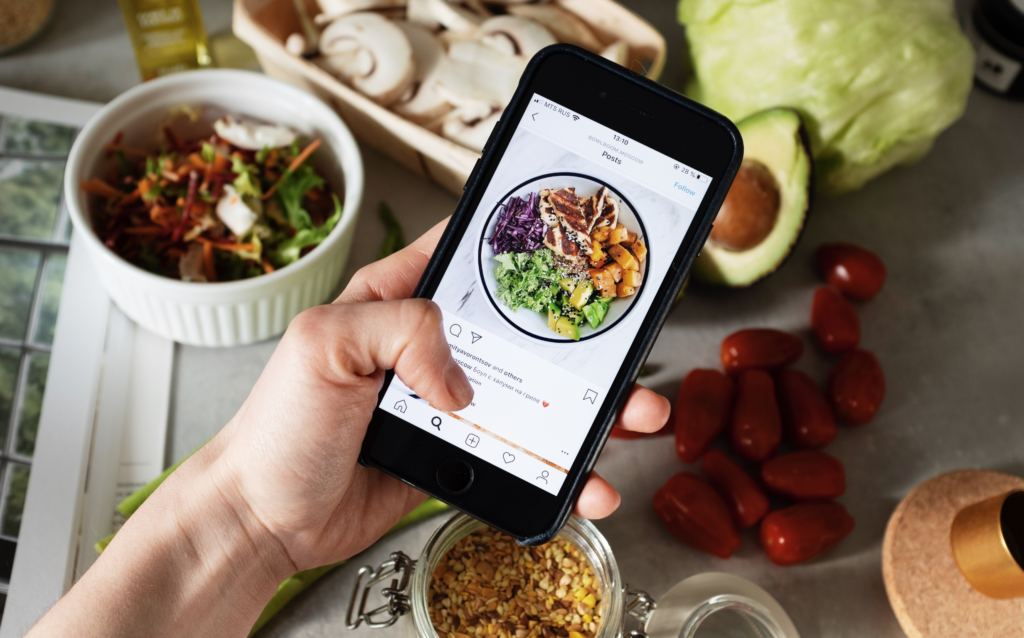
Best Practices for Using Instagram Insights
Instagram Insights is more than just a collection of numbers—it’s a powerful tool that, when used correctly, can shape your entire content strategy. By regularly reviewing your analytics, you can identify patterns, learn what resonates most with your audience, and make smarter choices to boost engagement and reach. Below are some of the best practices to help you get the most out of your Instagram data.
Use Data to Tailor Content
One of the most effective ways to grow your Instagram presence is by using Insights to tailor your content to what your audience actually wants. When you check which posts receive the most likes, saves, or shares, you can quickly identify top-performing content types. For example, you might find that your styling videos consistently outperform lifestyle photos or user-generated content (UGC). This data lets you double down on what works and cut out what doesn’t.
Instagram Insights also shows when your followers are most active. Using this information, you can schedule your posts during peak engagement times, increasing the chances that your content will be seen, liked, and shared. This simple shift alone can make a significant difference in visibility and interaction.
Benchmark Your Performance
Insights allows you to benchmark your content’s performance both over time and against previous posts. By comparing how different posts perform in terms of reach, engagement, and interactions, you can uncover trends and better understand what type of content drives results. If your recent carousel posts have gained more saves and shares than single images, that’s a trend worth leaning into.
It’s also helpful to track follower growth over weeks or months. Sudden spikes or drops can reveal how specific campaigns, posts, or collaborations affect your visibility. These benchmarks are invaluable for long-term growth planning and help you measure the true impact of your Instagram strategy.
Analyze Actions Taken
To truly understand the value of your content, it’s important to go beyond surface-level engagement and examine what actions people take after viewing your posts. When you tap into a post’s insights, you can see if users visited your profile, followed you, or clicked on your website. These actions speak volumes about how compelling your content is and whether it’s prompting your audience to take the next step.
Knowing how to view insights and interpret these behaviors helps you adjust your content and calls-to-action more effectively. Whether it’s tweaking your captions to drive more clicks or optimizing your bio link placement, these small refinements—guided by real data—can significantly improve your overall Instagram performance.

Exporting and Extending Insights with Tools
While Instagram Insights provides a solid overview of your account performance, there are times when you need to take your analysis a step further. Exporting your data and integrating external tools can give you deeper, more actionable insights—especially when you’re managing multiple campaigns or reporting results to clients or stakeholders. By extending your analytics beyond the Instagram app, you unlock greater flexibility and a clearer understanding of your social media ROI.
Export Data for Reports
Instagram doesn’t currently allow direct exports within the app itself, but using tools like Facebook’s Meta Business Suite or third-party platforms, you can download your Insights data as a CSV or Excel file. This is particularly useful if you want to create custom reports, visualize trends over time, or analyze your performance across different periods.
Having data in spreadsheet form also makes it easier to track KPIs, highlight top-performing content, and monitor changes in audience behavior. Whether you’re preparing a monthly performance report or running A/B testing on post formats, exporting your data gives you the freedom to organize and review it in a way that fits your strategy and goals.
Use Link Tracking Tools like Bitly
Instagram Insights offers helpful data on profile activity and website clicks, but it doesn’t always provide detailed information about where your traffic is coming from or what actions users take after clicking. That’s where tools like Bitly come in.
By adding UTM parameters to your URLs and shortening them with Bitly, you can track how many clicks your links receive, which campaigns they’re tied to, and where your traffic originates. This added layer of data allows you to connect Instagram activity with broader marketing metrics like conversions, bounce rates, or sales. When you combine Instagram Insights with Bitly’s link tracking, you get a more complete picture of your content’s effectiveness—making it easier to fine-tune campaigns, prove ROI, and optimize for better results.
Conclusion
Instagram Insights is one of the most valuable tools available for anyone serious about growing their presence on the platform. Whether you’re a brand, content creator, or entrepreneur, the ability to monitor performance, track engagement, and optimize your strategy based on real data can significantly improve your results. From understanding who your audience is to identifying which content drives the most interaction, Insights empowers you to make informed decisions that fuel sustainable growth.
If you haven’t already, switching to a Business or Creator account is the first step toward unlocking this data. It’s quick, easy, and completely free—and it opens the door to a world of insights that can transform the way you approach content creation and audience building.
But simply having access to data isn’t enough. The real power of Instagram Insights lies in how consistently and thoughtfully you use it. Make it a habit to review your metrics regularly, learn from your high-performing content, and adjust your strategy based on what the numbers tell you. By doing so, you’ll not only grow your following—you’ll build a stronger, more engaged community around your brand or profile.
FAQs – How To Check Instagram Insights
What’s the difference between reach and impressions?
Reach and impressions are often confused, but they measure different things. Reach refers to the total number of unique users who saw your content. If one person sees your post five times, it still counts as one reach. Impressions, on the other hand, refer to the total number of views, including repeated views from the same user. Both are important: reach tells you how far your content is spreading, while impressions show how often it’s being viewed.
How can I check Instagram Insights without a business account?
Unfortunately, Instagram Insights is only available for Business and Creator accounts. If you’re using a personal account, you won’t be able to access any analytics. However, you can easily switch your profile type in your account settings. Just go to your profile, tap the menu icon, select Settings > Account, then tap Switch to Professional Account. From there, choose either Business or Creator, and Insights will become available to you.
Can I track Instagram link clicks?
Yes, but there’s a catch. Instagram’s native Insights shows basic link click data—such as the number of website taps from your profile. If you want to go deeper and understand where your traffic is coming from or which campaigns are performing best, you’ll need to use external tools like Bitly. By shortening links and adding UTM parameters, you can track detailed click metrics and connect them to specific content or promotions.
What’s the best time to post on Instagram?
Instagram Insights can help you find the optimal times to post by showing you when your followers are most active. Under the Audience section, you’ll see charts that display follower activity by hour and day. Use this information to schedule your posts when your audience is online and most likely to engage. While general studies suggest mornings and evenings perform well, nothing beats timing based on your specific audience behavior.
Do Instagram Insights update in real time?
Instagram Insights is not real-time, but it’s fairly quick. Data is usually updated within a few hours, although some metrics (like reach and impressions) may take up to 24 hours to fully reflect. If you’re tracking a campaign or content performance, it’s best to wait at least a day for the most accurate results.
How do I find Instagram Insights for Reels or Stories?
To view Insights for Reels, go to your profile, tap the specific Reel, and then tap View Insights. You’ll see metrics such as plays, likes, comments, shares, and profile activity. For Stories, tap on an active story or open your story archive, then swipe up on the story you want to analyze. You’ll be able to view key metrics like reach, impressions, taps forward/backward, replies, and exits.





